Event - 100M Downloads Special! Upgraded Default 4 Stars Special Summoning Event Notice - 2019-02-17
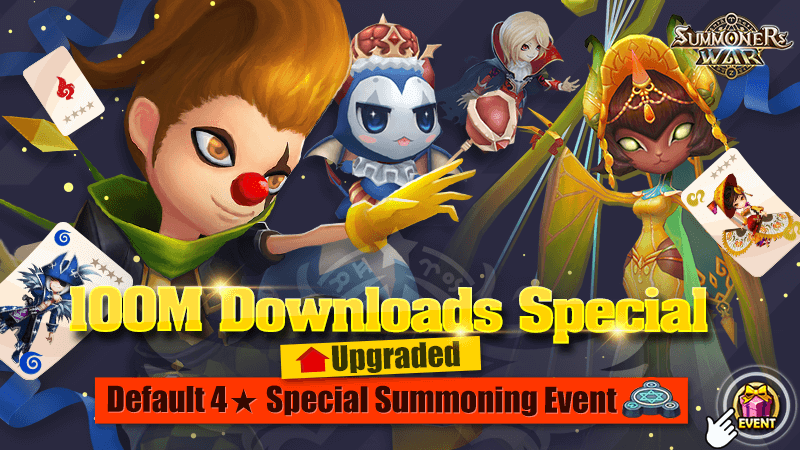
100M Downloads Special! Upgraded Default 4 Stars Special Summoning Event Notice Finish
2019-02-17T18:00 to 2019-03-31T07:59Greetings from Com2uS!
We'll be holding a special event to celebrate our 100 million downloads!
Please see below for more info on the Upgraded Default 4★ Special Summoning Event.
> Schedule
- Feb. 17th 6pm PST - Mar. 31st 7:59am PDT
Rewards available until Apr. 1st 7:59am PDT
> Details
Gather points to summon a default 4★ Monster!
* Please note that you can acquire only one Monster among the Monsters you summoned with points in the event.
> How to acquire points
Use 1 Energy = 1pts
Use 1 Arena Invitation = 5pts
Summon a 3★+ Monster = 10pts
* You can collect up to 500 points every day.
* You can't acquire points from the World Arena.
* Summonings performed with Summoning Pieces won't count.
* You can check your point status in real-time at the My Points.
> How to summon a default 4★ Monster
You can select an attribute of your choice (Fire/ Water/ Wind) to summon a 4★ Monster with 500pts.
* You can summon a Monster with 500pts, and you can acquire only one Monster among the Monsters you summoned.
* The same Monster won't be summoned.
> Get special rewards according to the amount of points you acquired!
500pts: EXP Booster (12H) + 100 Energy
1,000pts: 20 Ancient Coins + 100 Energy
2,000pts: 300,000 Mana Stones + 100 Energy
3,500pts: 2 Mystical Scrolls + 100 Energy
5,000pts: 1 Reappraisal Stone + 100 Energy
7,000pts: 30 Ancient Coins + 100 Energy
10,000pts: 1 Devilmon + 100 Energy
* Please Read
- You can acquire up to 500pts per day.
- Points Acquired Today reset every day at 7am PST/ 8am PDT.
- If you summoned a Monster that you want, you can acquire the Monster at any time.
- You can only get 1 Monster during the event.
- The event rewards will be available for another 24 hours when the event ends.
- Please restart the game if you're playing when the event begins to avoid any delays.
- Please try restarting the game if you don't see your reward at the Inbox.
- The duration and remaining time for the event will be displayed in the time zone of the area that you reside in.
- For questions or customer support, please contact our Customer Support by visiting http://www.withhive.com/help/inquire.
Thanks!
